The screen of a laptop plays an important part. When you just open up your laptop the first thing that appear is the screen. If the screen would be distracting and not according to you, then you will not be able to stay longer with that screen or maybe you will procrastinate or quit your work. But is this the solution? Absolutely not!
Or you might be going to invest in a new laptop. Then do you know all aspects of glossy vs. matte display? Maybe not!
To get everything cleared, take a look at this article till the end to find the answer to which display is better for a laptop-matte or glossy?
MATTE DISPLAY
An electronic display with a matte surface is a matte or “anti-glare” display. This finish type surface has the property to disperse sunlight and artificial sharp or bright lights.
GLOSSY DISPLAY
The glossy or shiny display is an electronic display with a glossy surface that provides better color intensity and contrast ratios than matte displays.
Now let’s compare the matte screen and glossy screen to make your mind clear which would be better for you according to your desire and work requirement.
MATTE VS GLOSSY
Most of the time, the reflection of objects falls on-screen which causes distraction. Matte display refuses all reflections due to the anti-glare surface. So you can see a clear and mirror-like reflection of objects on a glossy screen.
If you work outdoor or under very bright lights matte screen laptop is the best option because it eliminates all sharp effects. But when it comes to photos, videos and color accuracy glossy screen improves image quality and shows true and rich colors.
When you touch the matte screens, they do not respond as quickly as the glossy screen does. The glossy display has glare which affects eyes very badly unlike matte display as it is “anti-glared”.
Keep this thing in mind that nothing could remove glare but somehow it can be reduced.
POSITIVE AND NEGATIVE ATTRIBUTES OF GLOSSY SCREEN
1: Positive attributes
- Color accuracy
In glossy screens, colors are highly vibrant, contrast, and accurate. The quality of the pictures and colors are quite smooth. Pictures on glossy are crystal clear and texture free.
- Easy to wipe
A bit of dust and smudges look very nasty on-screen and you have to clean them every time. But it’s easy to wipe dust particles on a glossy screen because it is a smooth surface. You can remove dirt and stain without any distilled water.
- Quick touch response
How do you feel when you touch the screen several times but there is no response? Surely, you will freak out.
Glossy screens have quick sensors. When you touch glossy display, a very quick reaction occurs which saves your time and you don’t lose interest as well.
2) Negative attributes
- Display reflections
The glossy screen display has a reflection of the object on the screen and those reflections can distract you during work. Moreover, due to these reflections, you cannot see clearly what is actually appearing on the screen?
- Bad effect on eyes
There is no doubt that the glossy screen badly affects the eyes. The glare of glossy display degenerate or decline eyes nerve. If you stare for a long time on a glossy screen, your eyes will get strain and tired easily.
POSITIVE AND NEGATIVE ATTRIBUTES OF MATTE DISPLAY
1) Positive attributes
- Eliminate Reflections
If the reflection of the things that placed behind you or sharp lights are scattering on your laptop’s screen, would you be able to see at that screen for a long time? Obviously not!
Matte displays are more qualify to reduce or eliminate these distracting reflections. The anti-glare surface of the matte display provides a good quality image when you placed it in direct sunlight or under very intense lights.
- Protect eyes
The one who works continuously on a laptop and keeps staring at the screen for a long period of time then that person should not compromise on his/her eyesight. The matte screen works as a protector for eyes that reduces glare and harmful rays. It does not merely mean that we can use a matte screen laptop for getting very close to display because the matte screen does not eliminate the glare.
- Okay with stains
Smudges and dust stains on a matte screen do not give an impact of awkwardness because of the dull surface. And due to this, you do not need to be quite conscious about the cleanliness of the matte display
2) Negative contribute
- Poor color contrast
In any way, matte screens cannot beat glossy screens when it comes to color accuracy. In the matte display, every color looks a little hazy especially white color. Matte screen has the weak image quality and colors are not as vibrant as on glossy screen.
- Hard to find
Most of the people choose the glossy screen and due to this, they are easily available in market places. The shiny screen laptop attracts everyone that is why there are more costumers of glossy display than matte.
Matte screens rarely available because of their dull looks. So get ready if you are looking for the matte screen as this is quite difficult to find it without problems.
- An intermediate solution
If you are still confused and unclear between matte and glossy display, here is an intermediate solution.
- For glossy display
For instant, let’s suppose that you want to buy a glossy display laptop but you are fidgeting about the advantages and disadvantages of a glossy screen. There is no need to worry.
If you don’t want the glare of glossy display, you can put a protector cover to reduce or minimize glare. You can also wear anti-glare glasses which reduces eye strain and degeneration from your eyes muscles.
With the usage of protector cover or anti-glare glasses, reflections would also be eliminated.
In this way, you can enjoy the glossy display without any harm.
- For matte display
The main negative point of the matte screen is a color deficiency and image and matte display look little hazy too. But you can cope with this by setting your laptop’s brightness level. You have to set the brightness of a matte display laptop a bit high. Due to which colors would be shown richer and image quality will be clear.
Which display is better for a Laptop-Matte or Glossy? Final Words
Well, above I have discussed enough points on matte vs. glossy display as I have explained almost all positive and negative attributes of both glossy and matte displays. Now you should invest in the one which hits you the best.
If your work is to stare on-screen for a long time or you are buying a laptop for gaming consoles then you should choose a matte display laptop. Because continuously gazing the screen relates to your eyes and healthy eyes really matter.
However, if your concern is watching videos, movies, and photos you should choose a glossy display laptop because of the good image quality and color accuracy. If you are still confused about which screen should you buy then again you need to go through the points of glossy vs. matte screen those I have clarified above.
So just relax, take a few minutes break to think in detail and decide as the decision is in your hand.
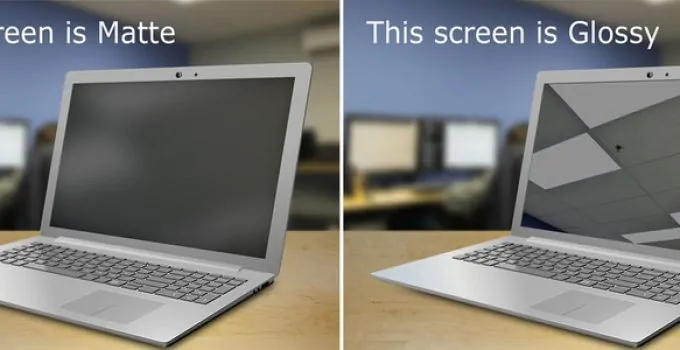







![Can You Change the Graphics Card in a Laptop [Detailed Guide] Can You Change the Graphics Card in a Laptop [Detailed Guide]](https://reviewspapa.com/wp-content/uploads/2019/02/Can-You-Change-the-Graphics-Card-in-a-Laptop-211x150.jpg)
