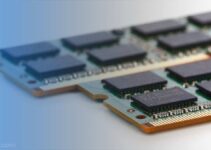Ever heard about monitor ghosting?
If you are a frequent gamer, then it is highly likely that you have dealt with a ghosting monitor, and it has bugged you a lot.
Monitor ghosting is the occurrence of a “ghost image” on your monitor’s flat-screen display. This ghost image is a picture that previously appeared on your screen but continues to remain there even after the visuals have entirely changed.
Monitor ghosting happens because either the pixels get smeared or blurred due to any reason, either being the speed of the monitor or its inability to perform according to the high resolution that the user must have been demanding.
It also happens because of slow response time, and sometimes it occurs because we continue to refresh the monitor, but it doesn’t have enough speed to try to keep up with the transmissions.
There are other issues as well that may occur alongside ghosting, and that includes input lag, stuttering, screen tearing, runt frames or flickering. These happenings may not occur alongside ghosting, but these will happen if your monitor doesn’t perform with enough speed.
It often happens that the monitor is stuck on an image that seen in the previous loop when that happens, that if called a ghosting effect. You will need to fix and make necessary changes to your monitor’s working to ensure that it does not happen again.
Our solution guide is here to guide you on how to fix several ghosting effects that may occur while you are on a visual entertainment journey.
With the help of our suggested solutions, you will be able to mitigate them effectively.
The OSD Menu
If you are using a monitor and not a laptop when the ghosting occurs, here are a few ways through which you can fix your problem.
- Go to the picture settings
- Scroll down, and you will find AMA settings, click it.
- You can easily switch to medium settings for high settings or turn off this option altogether.
AMA is a part of response compensation technology, and it stands for “Advanced Motion Acceleration’. It is also known as “Overdrive.”
We are not sure if you are aware of it or not but LCD monitors moderate light flow by playing around with crystal-like molecules. They use them for different alignments, where they transfer and produce different levels of light accordingly. This is where the ghosting happens because sometimes, the speed of the monitor is lower than at which these molecules align themselves.
As a result, you will notice a blurry image, which will be the sole cause of ghosting during gaming or watching videos because, during that time, the alignment of molecules is at the highest of speed.
If we talk about an ideals situation, the AMA will be highly beneficial in reducing the ghost image. But in case there is an issue between the response rate and the refresh time, you will have an adverse visual effect.
Another reason behind AMA not working correctly could be because there is a gap between the monitor and the graphics card. They are not compatible enough to work together seamlessly.
Conclusion
You can always get access to the response time menu and go through different options to get the best results.
Your goal should be to attain a balance between the refresh rate and the response time. In case the problem persists, you will have to go for a FreeSync monitor if you have an AMD graphics card and a G-sync monitor. These units are known for effectively working because they have designed in such a way that they give maximum priority to the synchronization.
Do let us know if you found this article to be helpful. If you have any queries in this regard, do let us know through your comments below.