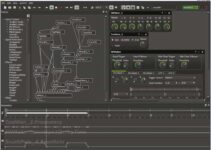Laptops are great, but it will you remind of nightmares if you have an essential work pending the laptop battery become dead or not charging. If it is the case then first thing first
Try to drain the electric clog by pressing the start button for 20 seconds. Plug the charger back in and push start.
It is possible that you have to come to the point where you have to charge the battery manually. It will not be the end of the world as there are ways to charge the battery manually.
The laptops have become our precious device as we have it at all times because it holds not only our professional files but also personal data. The computer gives us the liberty to access the files any time however when it is even a little out of the ordinary it can be a difficult situation.
Table of Contents
Why is the question?
You might be wondering, why the laptop would stop charging.
There can be multiple reasons like:
- The battery life can be over.
- The charger might not be working anymore.
- The charging port can be loose.
- The connectors inside can be faulty.
Or
- The wall socket that you are using may not be electrically alive anymore.
Make sure you go through all the mention possibilities to find the right solution for your laptop.
Let me give you a few options if your laptop charger or the port is faulty it can be of some help.
(Editor’s Note: I will advise you always to keep an extra battery for your laptop especially if your computer has shown the signs of faulty charging or battery. It is better to be safe than sorry)
External Battery Charger:
The best you can do is purchase an external battery charger from the laptop manufacturer’s website. It is because the laptops batteries are manufactured differently for different machines. Make sure you check the connector of both the battery and of the external battery charger.
Buying a universal connector is difficult. So it is better to check the external charger’s specifications to be sure that your battery will fit.
Make USB-C your friend:
It was not possible to charge the laptop with USBs, but now that is not the case anymore. The newer versions of the computer have USB-C port, which is a little different from the old conventional USB port.
USB-C is an innovation in the USB cord, which can serve the purpose of charging the laptop. USB-C is the new standard for charging and transferring data.
USB -C has a unique, miniature physical connector that is the size of a micro USB connector. It is so versatile that you may only need this single cable for almost all the connecting devices.
Even though it is small, enough to fit into a super-thin mobile device but it is compelling to connect all the peripherals that you need to your laptop.
USB Type C has offered alternative ways to charge a laptop. You will need a USB-C charger that you can find at electronics retailers or online. First, though, you will need to make sure your computer has USB-C charging capabilities.
To check the capabilities eyeball all around you may find the port or if you have confusion then search the laptop name and model online and see if it can connect to USB-C.
Universal Power Adapter:
A universal power adapter is one of the best shot for charging the laptop. The comprehensive nature of the adapter makes it compatible with most of the laptops. You have to plug in, and it should work fine.
You cannot buy a specific one, but purchase the one that is built for Chromebooks, HP laptops and Dell laptops if you have any laptops. Usually, it works, but it is still better to get one that has the same volts and Amp to be on the safe side.
Portable laptop chargers:
A portable charging option is excellent; it will help you keep your laptop battery power up anytime you like, but choosing the right one to purchase can be tricky. The best chargers work with a variety of systems, are lightweight and have the proper power outputs that your laptop needs. There are many options available online.
An AC adapter can Charge the Battery:
First of all, check your laptop battery if it has an AC adapter hookup. If you are lucky and it already has the compatible port, then you are good to go. Attach your laptop’s AC adapter directly to this port, but if it does not have an AC hookup does not worry you still have a chance at this all you need is to get a connector from the store. Now you are fully equipped now attach the AC adapter.
Solar charging the laptop battery:
Yes, now you can charge the laptop with solar energy. It is now becoming popular among laptop users. It is eco-friendly using the most natural and abundant resources.
It embedded with the solar panels that convert the sun rays into energy. It works just like any other solar energy kit.
The latest solar technology devices have tremendously improved. It produces in relatively smaller, flexible and more productive photovoltaic cells.
They have foldable designs so you can easily carry it around. It is not only the best design, but it will also charge most of the laptops.
Super Laptop Batteries:
It is also a great option to keep a super battery. It is the kind of battery that will keep the laptop juiced up for 7 to 10 hours. The Super laptop batteries offer a decent option to charge your computer without using the original charger.
If your laptop has an option of removing the battery, then I will suggest you go for this option. You need to remove the battery from the computer and replace it with a super battery.
While you work on your laptop using a super battery, charge the other one with the external charger. Therefore, you will always have a powered-up laptop.
Just Saying:
I think I have given you enough options from which you can choose and help yourself. We all go through this kind of situation laptops are a great and helpful device. I feel helpless when any of my laptop components is not working. The battery is one of the most problematic hardware.
It is always better to take care of your laptop battery before it is too late. The laptop may look and feel sturdy and durable. It may not as so, be gentle and take care of the device.