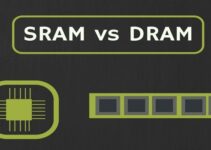If your laptop is acting up and turning off, do not worry. There are some common issues that are affecting your laptop performance, and those issues have some easy fixes. I would suggest to sit back and read this article to find the problem first and then the solution.
You Can Check the Issue By Assessing The Below Mentioned Points:
Table of Contents
Battery Checkup
Before anything gets complicated first, let us see how is your laptop battery health? I know you might think it was charging okay. Plugged-in-or-plugged out. Well, sometimes batteries create a problem when overcharged.
- Solution: Repair Options
Remove the battery and put it back, this may work for you. If it is not working then probably it is time for you to change the battery. You can also download and check a laptop battery software to view the battery health.
Overheating
It is a warning that your laptop is giving you; overheating for excessive use. Laptops overheat when you are using them for long hours. Sometimes there are other causes as well which includes working on a laptop where the temperature is high or near a heater, or you have a laptop on a surface that is absorbing heat and the system fan is dirty or not working properly. If your laptop turns off in the middle of a work session or game must check if it is overheated. If it is, now you know what is causing trouble.
- Solution:
Check the fan first if it is working fine then the cooling paste for the processor will do the job. For this issue, you should take your laptop straight to the repair shop. I enjoy repairing, and I bet you like it too, but a laptop is sensitive, and it has important data, which you don’t want to mess up so leave it to the experts.
Faulty Hardware:
If you have added new hardware to your laptop that can cause the problem. Remove it and turn on the laptop if it works then you have found the culprit. Moreover, if the problem still doesn’t go away, then there can be other hardware that you need to check causing the problem.
- Solution:
Remove the hardware you recently added it should do the charm. If not keep removing non-essential hardware one by one to see if the problem goes away. It is advanced-level work do not try it at home if you are not an expert.
Virus Invasion:
If your laptop turns off when you run a specific application or then my friend you have a virus invasion. Does your laptop turn off every time? You run an application or strick a set of keys if the answer is yes, then it is a virus. Maybe you have opened a corrupt online file or have shared a USB. The virus comes hands in hands with laptops do not worry about it.
- Solution:
Once you diagnosed it get yourself a strong antivirus for your laptop. Run it, and it will clean it off from any virus invasion.
RAM can Cause it too:
If your laptop has faulty RAM, it can make your laptop stop working, or it keeps turning off. Crashing RAM is a problem sometimes it get displaced as well which can cause problems too.
- Solution:
Unplug your laptop RAM clean it and also clean the RAM bed if it was because of a displacement issue this trick should do the work. If the problem continues, take it to the repair shop. You probably need to buy a new one.
Wrong Voltage Changer:
It can cause significant damage to your laptop. It not only makes the laptop turn off randomly but also severely damages other parts as well. A wrong voltage charger will damage your laptop battery along with hardware damage. It is dangerous when you have the wrong power supply for a laptop.
- Solution:
Check the voltage compatibility on both the laptop as well as on the charger it should match perfectly. If you think your charger is not the right voltage, then you better grab the one which is compatible.
Laptop Maintenance service:
Sometimes your laptop start acting up because you have not been deep cleaning the laptop. Like another device or accessories that you own, it needs deep cleaning too. Dust and the small particle can bunch up and make your laptop work slowly and for this matter can cause it to turn off randomly. Give this matter a thought too.
- Solution:
If you can clean it then fine if you think it’s intricate work then take it to a service shop.
Missing Drivers:
Sometimes the existing drivers are not compatible with new devices, or sometimes the drives are simply missing. Missing drivers can all so cause your laptop to turn off randomly. Though it is an easy fix problem.
- Solution:
Update your laptop drivers. You can find compatible drivers online or with the laptop repair shop. It should solve your problem easily.
Fast Start-Up Option:
You need to check if your laptop startup option is not on the “Fast startup.” You can check it in your control penal “power” option. If it is on fast startup then probably it causes a problem for you. You can fix it yourself.
- Solution:
Open the control penal, go to the “power” option you will see the fast startup option “checked” uncheck it and it should help you.
Try Hard Resting:
Here is another thing you should try that is to hard rest. It will solve the issue related to startup, and if your laptop has an energy clog, it can cause issues. The hard reset will drain the clogged-up energy and will help the laptop return to normal.
- Solution:
Turn your laptop off and unplug it from the charger, remove the battery, hard drives, and any other external devices. Press and hold the power on button for 60 seconds and release. Put the battery back in and plug in the charger. Turn on your laptop. It should resolve the issue.
Conclusion:
If your laptop turns off in the middle of a work session or game must check if it is overheated. If it’s not working, try removing non-essential hardware one by one to see if the problem goes away. Try unplugging your laptop RAM clean it and also clean the RAM bed or you are using the wrong voltage charger that damages your laptop battery.
I hope the article proved to be helpful. Above mention, the issue is a common occurrence in laptops. Every problem has a solution, and I think the solution I mention to you will help you exceedingly.