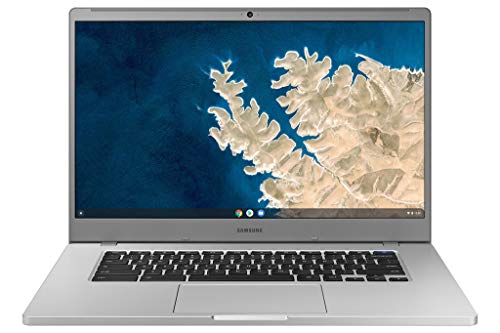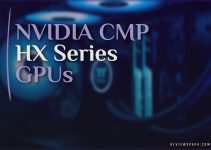Do you know what you require to use a Chromebook? A Gmail account! Yes, you only need your Gmail address to synchronize all your data, work, and other chrome settings and there you go!
Chromebooks are designed basically for non-work-related computer usage. These machines are used for day-to-day activities which don’t necessarily require a computer or laptop to be carried everywhere. We millennials are way more social over social-media and busy working on our computer or laptop, than in real life. Though it is work, study, or any fun activity, the capabilities of a Chromebook are endless which we are going to discuss in this article.
We are not going to convince our readers that they ‘Should’ buy a Chromebook as their new computing device, rather we would discuss whether a Chromebook is suitable for your computing needs or not. An average computer user uses a system for browsing, blogging, watching movies and videos, listening to music, social media, emailing, etc. For such a use, you can consider switching to Chromebook for totally different and amazing user experience.
Chromebook is a modern-day invention for a modern person who is adaptable to change and with no trouble gets acquainted with the easy-to-use Chrome OS.

Source: unsplash.com
These smart systems are not equivalent to traditional computers and laptops. Also, you’ll not get the “Windows” experience but if you are familiar with chrome browser and most of your computer use depends on it, Chromebook is the inexpensive and efficient option for you. We picked some of the best Chromebooks that run on Chrome OS and also support Android Apps. So, if you are using your laptop for emailing and word processing, and your mobile for socializing, then why not get a Chromebook for both?
With a Chromebook you don’t need to install and update the software or apps manually, your system is always up to date with automatic updates installation. No! You’ll not get out of space because cloud storage is there for all your necessary files and stuff. You can install any app that you want to use from thousands of available apps, and it will function as smoothly and efficiently as a windows system.
Google is offering Microsoft Office via Google Play store for a selection of Chromebooks. The last barrier which was stopping Windows and Mac users from switching to Chromebook.
What is the nightmare of almost every computer user? Virus attack! Isn’t it?
Chromebooks come with a powerful inbuilt antivirus which updates on its own within a matter of minutes. This makes a Chromebook strong against malware and viruses as compared to Windows.

Source: unsplash.com
Do not switch to a Chromebook if:
You need a system for hardcore gaming, HD video or image editing, network engineering, and other functionalities that only windows or Mac computers offer.
If you love simplicity and efficiency, a Chromebook is going to be a delight for you!
We reviewed dozens of widely used and appreciated Chromebooks and picked the best Chromebook under $300 for our valued readers. We are going to discuss the amazing features of all the selected value-priced Chromebooks. You can pick the one that is suitable for your requirements under your budget.
Best Chromebook for the Money Under $300
What are our criteria for selecting the best Chromebook? Well, we closely observe what qualities a user is looking for in a system. We discuss affordability, functionality, versatility, storage, processor, speed, design and durability, weight, and battery life. We also let our readers know the pros and cons of every device so that they know what they are buying beforehand.
1: Lenovo C330 2-in-1 Chromebook
Lenovo is on top of the list for a reason, in fact, many reasons!
The Chromebook is a 2-in-1 convertible laptop which serves both as a high-performance laptop and a tablet — weighing only 2.6 lbs. It’s the best Chromebook for high school students for doing assignments, making notes, and sharing educational resources. The sleek and lightweight design makes the Chromebook easy to carry everywhere, you can slip it in your bag and won’t even feel that you are carrying a laptop with you.
With the snappy speed, it responds quickly to every command and never stuck even a dozen apps are open, thanks to its powerful MediaTek MT873C Processor. You can enjoy powerful processing of all your daily tasks efficiently because it comes with 4GB of RAM. Along with 100gigs of cloud storage via Google Drive, you also get 64GB eMMC storage within the device.
Build quality of the blizzard white Lenovo Chromebook C330 is sturdy and durable; made of high-quality plastic, the design is so elegant to catch everyone’s eyes. You can easily transform the device into a tablet by turning the screen 360 degrees around the back making it more versatile. The screen quickly transitions, whether you place it in tablet, tent, or laptop mode. The thickness of the Chromebook C330 is less than 1 inch. The keyboard and trackpad are smooth and easy to use.
You can download an application from the Google play store to perform your required tasks. The most in-demand apps being Chrome, YouTube, Netflix, Facebook, Microsoft Office, and a lot more. Chrome OS is the fastest and most responsive Chromebook operating system which does not require heavy processor usage, hence gives a long battery life. A single charge can last for 10 hours!
Talking about battery life, you don’t need to worry about carrying the charger everywhere. Charge the device a night before your workday, and it will go a full day without having to charge again, depends on your usage. For example, on max brightness, you can get over 6 hours, but we used the device on lower brightness for a full 12-hours day!
The screen is a bright and highly responsive 11.6” IPS Touchscreen, ideal for day-to-day tasks and multimedia. The text is easily readable, and you can split screen windows without making things get overcrowded.
Lenovo offers a complete solution for all your computing needs at an affordable price in the form of Chromebook C330. You get USB-C, USB 3.0, SD, and HDMI ports for effortless connectivity.
Final Impression:
The Lenovo Chromebook C330 is the answer to your question of an affordable yet durable Chromebook. You get built-in virus protection and good battery life. Get all your pictures, documents, and other data securely saved on the cloud using your Google account. So, yes you can say this one is the best Chromebook under $300.
But hold on:
We have some more exceptional Chromebooks in our list. Keep reading and do let us know which one would you like to pick.
2: Asus 15.6″ Chromebook
What about a bigger screen for a little money?
Our next pick is an Asus Chromebook that offers 15.6” wide and clear display. The Nano-Edge and an anti-glare screen make the device perfect for multimedia and other activities. With a brushed aluminum finish and ultra-thin look, this Chromebook looks way more expensive and classier than it actually costs. The keyboard deck is solid and the keys and touchpad work impressively efficient and smooth. The Chromebook weighs only 3.1lbs and is easy to carry.
Let’s peek into some technicalities:
The Chromebook accompanies Intel N4200 Quad-Core processor; you can imagine the speed it offers! You get 4GB of RAM for smoother and faster operation and 64GB storage on the device. There will be no hint of a lag if you open 20 tabs or apps simultaneously. Also, with an Intel HD Graphics processor, you get pretty excellent visuals. Besides internal storage, you also get 100GB of Cloud storage through Google account.
Chrome OS is the lightweight operating system which keeps your Chromebook from heating and gives speedy operations. You can install as many useful apps from the Google play store as you want, keeping in mind the storage capacity. Office workers hesitate to switch to a Chromebook because they mostly work on Microsoft Office, well the barrier is removed by Google. You can install Microsoft Office from Google Play store and use it as smoothly as you do on your Windows or MAC computer.
As Asus claims, you get up to 10-hours battery life, and they are not wrong. With a 38 WHr, 2-cell lithium ion battery you can get the same uptime. If you intend to watch a full HD movie at max brightness, your battery will drain after 6 to 7 hours. But under normal brightness settings, if you are using your device for web browsing, image editing, word-processing, and other similar tasks, you can easily drag your battery life to 10 hours!
If we talk about its ports, this Chromebook gives you many connectivity options. You don’t need to carry a dongle with you because you can easily connect USB 3.0, USB 3.1, and microSD/SDXC with your device. The Chromebook supports 802.11ac Wireless network and Bluetooth 4.0. It also comes adorned with an HD webcam and a combination audio-in/headphone jack.
Now what:
Well, there is a lot more and how can we forget the design and display. The wide 15.6″ Full HD Touchscreen with a resolution of 1920x1080px gives a sharp and clear display. The touchscreen is highly responsive with a glossy coating. The screen rotates back to 180 degrees turning completely horizontal for easy sharing and discussion with colleagues and friends. This is undoubtedly the best touchscreen Chromebook for the price if you are looking for something bigger.
Final impression:
We loved using the Chromebook!
You cannot carry out vigorous tasks like HD video/photo editing and intense gaming, but that’s not what most of the users do. If you want a super-efficient and premium looking, smart system for your daily activities, you can confidently switch to this wide-display Chromebook.
No products found.
3: HP 14-inch Chromebook
HP Chromebook 14 is another low-cost option, especially if you want to buy the best Chromebook for kids.
Like other Chromebooks, this machine also runs Chrome OS, but it doesn’t support Google Play Store and can’t run Android apps. This makes it less attractive for average computer users, but a good option for students, teachers, and children. You still get access to G-Suite which contains all Google’s productivity apps. If you want to keep distractions away and require a minimalistic interface, this Chromebook is the answer for you!
The screen of the device is 14” wide with 1366x768px resolution. It has diagonal BrightView HD SVA display with WLED-backlit screen.
The design is simple and sophisticated with a subtle silver finish. The build quality is durable and looks promising to go a long way. With a thickness of 0.7 inches, and only 3.7 lbs. weight, the Chromebook is very light and thin to carry along.
The device is fast enough for simple daily activities. With Intel Dual Core Celeron N2840 processor you get speedy load time. It comes with 4GB RAM and 16GB eMMC storage with extra Cloud storage.
Additionally, 2.16 GHz Intel HD Graphics processor provides great image quality and clear text visibility.
The lithium polymer battery can go up to 9 hours, depending on your usage. A normal word-processing and web-browsing task will not drain the battery fast, and you can go a full day with a single charge.
It also gives you more power to connect with a USB 3.0 and two USB 2.0 ports, microSD card slot, and combo Wi-Fi 2×2 802.11 and Bluetooth 4.0 connectivity.
The device has two stereo speakers with an HP TrueVision webcam. For headphone and microphone, there is a combo jack.
Final impression:
If you want to experience a remarkable speed and fast processing, you should give this device a shot. You also get durable virus protection with a built-in antivirus program. If you are a kind of person that prefers simplicity and quit working, this Chromebook is going to spoil you because it abandons the fan and makes no noise at all. The device is ideal for younger ones and the elderly.
4: Acer Chromebook 14” Celeron N3160
Chromebooks are becoming more competent and advanced as the users always demand more. There was a time when customers were hesitant about buying a Chromebook because of the usability limitations.
But not anymore:
Our next pick in the list is a lightweight Acer Chromebook 14 that has almost everything you’d expect. With a powerful processor, speed and efficiency come hand in hand. If you are new to the Chrome OS, you are going to love the functionality and speed if this amazing device.
You can easily access your favorite Google Play apps to watch videos, music, edit your documents on the go. The built-in antivirus software updates regularly and never compromises on your security. The boot time is amazingly fast, and you get your device ready to use in seconds.
The stunning 100% aluminum chassis; smartly molded in a sturdy design, gives the Chromebook an attractive yet premium appearance.
The amazing combo of excellent specs including Intel Celeron N3160 Quad-Core Processor and 4GB RAM with 16GB eMMC storage makes the machine an ideal bet for every average user. You also get 100GB space at Google Drive to store your important data and backup necessary files for offline access. The screen quality is so much improved with a 1920x1080px resolution and full HD IPS display.
Internet connectivity to this Chromebook is much speedier than before. The three times faster 802.11ac with 2-band MIMO technology helps you enjoy hitch-free streaming, downloading, and browsing.
How can we not discuss the most amazing feature? The battery life! You get amazingly long 12-hour battery operation with 3-cell Lithium Polymer battery. Too much for a Chromebook at such a reasonable price. You can use the system all day long performing all your necessary tasks.
The Chromebook has two stereo speakers with amazing sound quality. There are two USB 3.0 ports and an HDMI port for easy transfer of documents. The HDR webcam delivers good quality images and a clearer video chat experience.
Final impression:
We are thrilled at the speed and easiness the Chromebook brings with it. The amazing features and specs are packed in such a lightweight device that you barely feel carrying anything in your bag. From getting started to doing your day to day tasks, the device is so easy to use for people who are going to use Chromebook for the first time. We would say that the best Chromebook under $300, even under $300 cannot get any better.
5: Lenovo Chromebook S330 14
Designed for those with bigger dreams! This is what Lenovo claims.
The thin and light Chromebook is super simple and speedy for everyday computing tasks. Lenovo S330 has HD 14 inches touchscreen with a resolution of 1366×768 pixels. The device is powered by the latest Mediate MTK8173C (1. 70GHz) Processor with integrated Mediate Graphics.
You can run various browser tabs and effortlessly use many applications at once. The Chromebook has 4GB high-bandwidth RAM for basic multitasking. For mobile applications, arranging data, swift boot-up times and support high-definition video playback, the ultra-compact memory is accessible that offers improved storage capabilities. On device 64GB of HDD storage is sufficient for all your pictures, documents, and necessary data.
The stylish business black and sleek appearance of the device is the finest in shape to clutch everywhere. The sleek and simple design lets you slip it in a backpack or briefcase. FHD (1080p) is used for crisp visuals to get pleasure from the multimedia content. The Chromebook comes with a jam-packed keyboard and capacious trackpad which make the laptop worth to use.
You can connect Lenovo S330 with your other devices as it has full I/O support and USB-C, SD card and USB 3.0 ports. WiFi with Bluetooth 4.1, 720p webcam and powerful speaker systems are the main features of Lenovo Chromebook. For shared apps and other services, there is a Chrome OS is obtainable that make easy working for a group or individual.
Google Play apps are easily accessible and you can download all your favorite apps without running out of storage. And in case the storage becomes insufficient, you can use the whopping 100GB cloud storage to push all the data saved on your device. You get built-in virus protection to keep your private life more protected and secure. The device is a complete solution for all the creative and working individuals providing them enough entertainment options in leisure time.
The battery life varies depending on the setting and usage but you can work up to 10 hours under normal settings.
Final Impression:
The Chromebook is a convertible and you can use it as a tablet as well. The Lenovo Chromebook S330 is wonderful for everyday use. The thin laptop is reasonably priced yet long-lasting. You have the security of your documents through built-in virus protection.
6: Acer Chromebook R11
The Acer Chromebook is greatly inspired by MacBook Air and comes at a very less price.
The 11.6 inches wide 2-in-1 convertible device can be easily transitioned to a laptop and a tablet when needed. Weighing 2.76 pounds, the device is the lightest in our selected Chromebooks under $500. The Chromebook is ideal for kids and college students. It has a 360-degree hinge which lets the device propped up in tent mode, carried as a tablet, and easily switch back to laptop mode. The screen is a 1344 x 768px touchscreen IPS display which response quickly with every transition.
The screen with Zero Air Gap technology and antiglare display ensures great visuals and sharp image quality. With a fully responsive touchscreen you can effortlessly swipe, surf, organize and edit using the tips of your fingers.
You can use multiple apps on Acer R11 Chromebook from Google play store. the 1.6 GHz Intel Celeron N3150 Quad-core processor carries out smooth and fast operations. The device comes with 32GB storage and 4GB RAM which is huge for average usage. You’ll also score free 100gigs of Google Drive Storage with the device to store data and automatic backups.
Just like other top best Chromebooks, you get access to the Google Play store and many useful Play apps for all your computing tasks and entertainment.
It impressively offers many connectivity options such as a USB 3.0 port, a USB 2.0 port, and HDMI port with HDCP support, and 802.11a MIMO technology for faster and wireless internet without a hint of a lag.
The convertible Chromebook has four modes for different moods. The Notebook mode with a fully functional keyboard and touchpad for maximum productivity. At a 45-degree angle, you get display mode which makes your hands free from holding the laptop and keep at a comfortable angle for entertainment content without straining the eyes. Tent mode is actually what it sounds like, for easy sharing of the screen with anyone without handing over the device completely. And then the majority’s favorite Tablet by bending the keyboard backward around the back of the screen.
The tried-and-tested 10 hours battery life of the Acer R11 Chromebook is sufficient to last for a day’s normal usage under medium brightness settings.
Final Impression:
We observed that Acer R11 is the best small Chromebook designed with spotless, graceful white chassis with top and bottom diamond imprint that creates a firm grip and gives a cool look to the device. the super simple and lightweight machine is easy to carry and super portable. If you are looking for a small and inexpensive device you can opt for this one.
Conclusion
if budget is stopping you from buying a good laptop, you can choose the best Chromebook under $300 from our list of selections. We explained all the features in detail and if you have any questions, ask us! We would love to help.
There are thousands of Laptops and Chromebooks available in the market but the real task is to choose the one that fulfills your requirements. What is the point of buying a laptop with a hundred gigs of storage at a higher price if you only require a few?
We hope that our research will help you and we welcome our valued readers for their suggestions and recommendations. If you want us to review a particular laptop/Chromebook, do let us know in the comments section below.
Also, get yourself with the best external speakers to enjoy music on your laptop without any issues. Click here to check out the best audio equipment guides and reviews.
Here are some other interesting options for you:
- JUST YOUR SIZE: Compact, light design with an 11.6-inch display and full-sized keyboard and trackpad
- MILITARY-GRADE DURABILITY: Samsung Chromebook 4 is made to handle bumps and drops
- ULTRA-FAST CONNECTIVITY: With a lightning-fast Gigabit Wi-Fi connection, stream videos or download massive files quickly
- ADVANCED SECURITY: Multiple layers of built-in virus protection ensure you always have the latest security protection
- POWER THROUGH THE DAY: 12.5 hours² of battery life, and a battery that quickly recharges over USB-C charger
- HP Google Chrome OS Chromebook is a computer for the way the modern world works, with thousands of apps, built-in virus protection and cloud backups....
- Intel Celeron processor N3350 Enjoy a computer with an Intel Celeron processor. Experience Intel performance with entertainment features and fast...
- 11.6" display Typical 1366 x 768 HD resolution. Energy-efficient WLED backlight. Intel HD Graphics 500 On-processor graphics with shared video memory...
- 4GB system memory for basic multitasking Adequate high-bandwidth RAM to smoothly run multiple applications and browser tabs all at once.
- 32GB eMMC flash memory This ultracompact memory system is ideal for mobile devices and applications, providing enhanced storage capabilities,...
- 15.6" HD Display (1366 x 768); Intel Celeron N4000 Processor; 1-Week AimCare Online Tech Support
- 4GB LPDDR4 RAM; 32GB eMMC Storage; Chrome OS, Great for Student online classes, everyday play and work.
- Great for school student online class; Upto 12.5 hours of battery life goes a long way; Stereo Speaker, Microphone, Web Camera
- Two USB Type-C ports for ultra-quick data transfer, video streaming, and battery charging. The reversible USB 3.1 Type-C connector is the same at both...
- The large 15.6” display with an anti-glare coating, gives users a greater workspace so they can be more productive in bright conditions.
- ALWAYS ON THE GO - Take this light and durable HP Chromebook with you anywhere. It travels well and has a long battery life, so you can stay connected...
- MADE FOR WHAT YOU DO - Switch between gaming, connecting with friends, and getting your schoolwork done. The powerful MediaTek mobile processor,...
- THE GOOGLE EXPERIENCE - Enjoy the seamless simplicity that comes with Google Chrome and Android apps, all integrated into one laptop. It’s fast,...
- EFFICIENT OPTICS - Never sacrifice graphics for battery life again. The MediaTek Integrated Graphics card has Octa-core CPU and GPU graphics...
- HIGH DEFINITION, HIGH QUALITY - With an anti-glare, high-definition, 11.6-inch touch display, you can stream movies and shows beautifully, with added...
- Large and immersive 15.6” display in a compact frame
- Military-grade durability
- Ultra-fast connectivity with Gigabit Wi-Fi
- Advanced security with multiple layers of built-in virus protection
- 10.5 hours of battery life
- 32 GB Flash of storage.
- Multitasking is easy with 4 GB of RAM
- Equipped with a blazing fast Intel Celeron 1.10 GHz processor.
- Chromebook runs on Chrome OS - an operating system by Google that is built for the way we live today. It comes with built-in virus protection, updates...
- All the Google apps you know and love come standard on every Chromebook, which means you can edit, download, and convert Microsoft Office files in...
- Get access to more than 2 million Android apps from Google Play to learn and do more.
- Chromebooks come with built-in storage for offline access to your most important files and an additional 100GB of Google Drive space to ensure that...
- CB314-1H-C884 comes with 14” Full HD IPS Display, Intel Celeron N4000, 4GB LPDDR4 Memory, 64GB eMMC, Google Chrome and Up to 12. 5-hours Battery...