No one wants interrupted gaming. It is the pet peeve of many people, and I am one of them. Therefore, I am here with this article to guide you about the AMD Freesync and its role in the improved gaming experience.
If you think that you have a great monitor and you can enjoy your perfect gaming on the virtue of your monitor only, then I’m sorry to pop your little bubble, but you are wrong. Extraordinary gaming requires a lot more than just a great monitor. A mouse, a keyboard, a sound system, and many other things add up when we want great gaming.
Screen tearing, screen lagging, and screen shuttering are very common issues that we face while we are lost in the world of gaming. These issues really drain all our energy and make our gaming hectic.
One way to get rid of these issues is by using the AMD FreeSync which helps a great deal for perfect gaming performance.
Let’s know everything about AMD Freesync in this article.
Table of Contents
About AMD
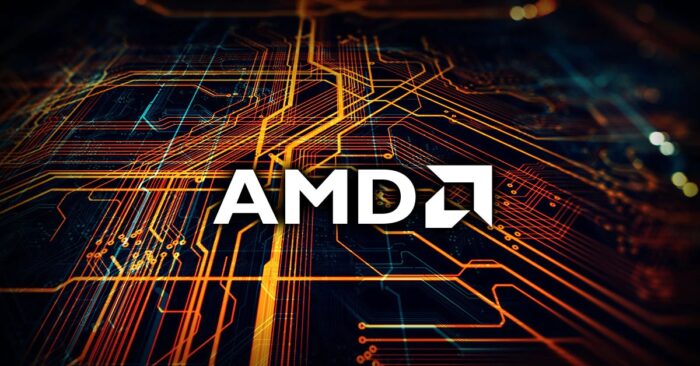
Source: amd.com
AMD is a company that was founded in 1969 and its focus is on semiconductor products. It produces high-performance computing and visualization products. It is really transforming our lives with its creations. One of the technologies that AMD has introduced is the AMD Freesync which is really helpful to us. How? Well, that is why we are here.
What is AMD FreeSync?
AMD FreeSync is a technology that ensures tear-free gaming. It eliminates all the distortions which we face during gaming. Hence making sure that we have a perfect gaming performance. It removes all the ghosting, screen tearing, and stuttering.
It gives us adaptive refresh rates. When we use the AMD FreeSync, the monitor will refresh in conjunction with the game. It will also make it to the highest refresh rate which is up to 75 Hz. It refreshes the frame rate according to the performance of the Graphics card we are using.
Let me explain you with an example. If your graphics card is at 50 FPS, then if you utilize the AMD FreeSync then it will match it at 50 Hz and that is all we need for more powerful gaming.
AMD FreeSync is a software that ensures that you have a better gaming experience.
How to use AMD FreeSync?

Source: techpowerup.com
When your computer is set up with a FreeSync monitor system, download the latest AMD catalyst graphics driver from the website. You can select your card and you can also use the auto-detection tool if you are confused about it. Install the driver and restart your computer.
Open the AMD control catalyst program and click ‘My digital flat panels” on the left, then go to properties and select “AMD FreeSync Technology”. Click “Enable” and then “Apply” button at the bottom.
Nothing else, now open your favorite game and enjoy a stuttering free gaming. It is as easy as that.
How does AMD FreeSync Work?
While you are enjoying your game, the monitor refreshes itself at a constant rate. But we have a graphics card, right? And the job of graphics cards is to produce frames at different rates.
When the frames per second exceed, then the distortion occurs. And so does the disturbance of our gaming. Your monitor starts to display the next frames while it is unable to carry the load. Screen stuttering is the result of a drop in FPS.
The solution of the screen stuttering is the AMD FreeSync. It syncs the refresh rate to make sure there is no lagging behind. It also makes sure that the FPS is less and also matches the monitor’s refresh rate.
And that is how the AMD FreeSync works. Say goodbye to the screen stuttering, tearing and lagging. And say hello to the perfect gaming.
Recognition of AMD FreeSync

Source: pcgamesn.com
There are a lot of advantages that the AMD FreeSync offers us. One of the coolest advantages is good gaming at a low price. AMD FreeSync Monitors are really affordable.
Another advantage of the AMD FreeSync is the compatibility it offers. It is not necessary that you should have an AMD graphics card, it can work with any other graphics card and it will give you the same great result.
So these are the advantages of AMD Freesync that really persuade us to go for the FreeSync.
Disadvantages of AMD FreeSync
Along with all the advantages, we have some downsides too which makes us think twice about the AMD Freesync. Let’s discuss those.
AMD free sync works better at higher frame rates. It is because the game-oriented monitors that support this technology do not work well at lower refresh rates.
The other disadvantage is, if we compare the AMD Freesync with the NVIDIA G-Sync then the latter one is always going to perform better. We will discuss this topic in detail later on in this article.
AMD FreeSync Vs NVIDIA G-Sync, which one is the most worth it?
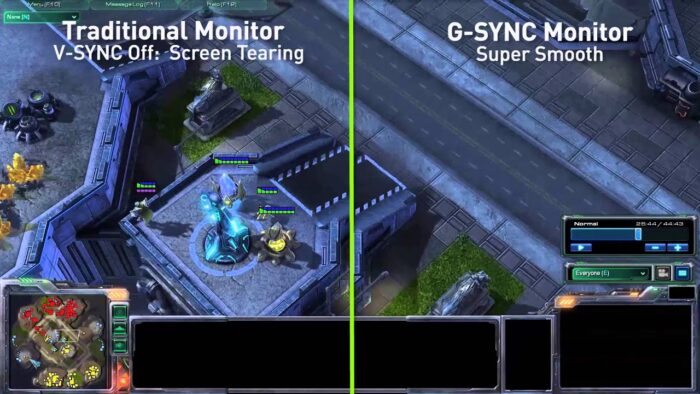
Source: youtube.com
NVIDIA G-Sync technology was introduced first, and after that AMD FreeSync came into the market. The common thing that both do is the removal of distortion that we face during gaming. As discussed in the advantages of the AMD Freesync, it is really affordable. However, NVIDIA G-Sync is a hardware solution and therefore it costs more.
The technology which gives you the best gaming experience is, no doubt, the NVIDIA G-Sync because it always comes with the combination of software and hardware which ensures that everything required for great gaming is available.
Moreover, AMD Freesync monitors have variable refresh rates, therefore you do not have a monitor that is completely free of screen tearing.
To make all the discussions easier, let’s mention everything clear cut below by telling you the features of both.
AMD freesync features :
- No added license cost
- The open configuration helps to lower the price a great deal
- It uses adaptive Sync, so any manufacturer can use it
NVIDIA G-Sync Features
- It requires a G-Sync module
- Not budget-friendly
- Closed off design
- Higher monitor cost
The main advantages of AMD FreeSync over NVIDIA G-Sync
- No extra fee
- No specific hardware
- No communication overhead
- More options for monitor
Can FreeSync work with NVIDIA?
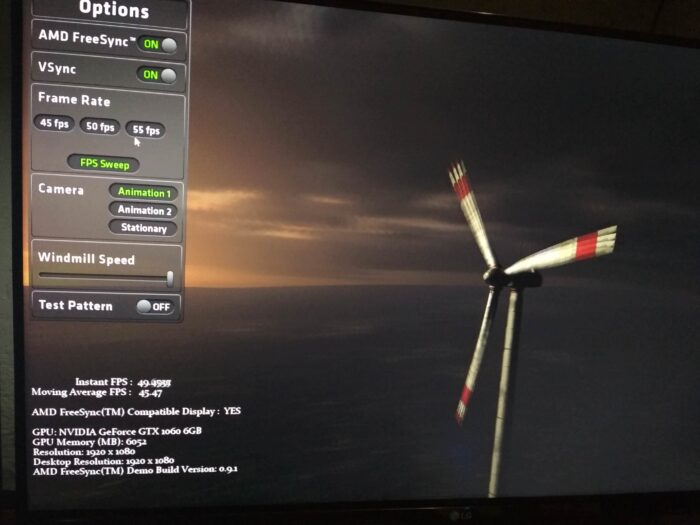
Source: tomshardware.com
Previously, you could not use the NVIDIA graphics cards with the Freesync technology. But now, because of the release of new drivers that NVIDIA has released, now you can obviously combine the NVIDIA Graphics card with the AMD Freesync monitor.
But be careful, it is not the same when you connect NVIDIA G-Sync monitors with the AMD Graphics card, they are simply not compatible with each other. So be aware of this thing. Do not fall into that trap.
Is AMD FreeSync worth it?
Up till now, you would have known yourself, by reading the above article, that AMD FreeSync is totally worth it. Why? Well, look at all the advantages it provides us, that too at a low cost. That means you don’t have to break the bank for flawless gaming.
Moreover, if you have an AMD graphics card, then get yourself a FreeSync monitor too. If you are into 48 to 75 frames per second, then don’t give it another thought and just go for the AMD Freesync.
There is another feature in AMD Freesync that is known as the Low Frame rate Compensation LFC. This technology helps to give strength to the FreeSync monitors’ performance. This feature is great for people who want to maximize their gaming experience.
Having in mind all of the things above,
AMD Freesync is totally worth it! Can AMD FreeSync improve your gaming experience?
Talking about all the gaming situations, if tear-free gaming is all you need, then totally go for AMD Freesync. With this technology, you can totally get involved in gaming and forget you have a physical body outside the game.
Now say goodbye to all the ghosting, screen tearing, lagging and stuttering. The refresh rates with AMD Freesync are as good as new.
Being a gamer, all you need is the best gaming, and AMD Freesync provides you all these things. So yeah, we are totally positive about the FreeSync. Do not be hesitated to go for it.
Some Last Words!

Source: digitaltrends.com
This was all you needed to know about the AMD Freesync. I tried to get all your confusions aside, and tell you the real advantages of AMD FreeSync. I searched on the internet, and there was nothing effective that could get all the questions I had answered. Therefore, I wrote this article to clear all the misconceptions you might have regarding AMD Freesync.
Apart from all that, If you still have any other queries, then feel free to comment in the comment box below. I will be thrilled to help you further.
Have a great day!





![9 Best Microphones for Smartphone Filmmaking 2023 – [Latest Guide] 9 Best Microphones for Smartphone Filmmaking 2023 – [Latest Guide]](https://reviewspapa.com/wp-content/uploads/2019/07/Best-Microphones-for-Smartphone-Filmmaking-211x150.jpg)
![Can Laptop Run OverWatch [2023 Updated Guide] Can Laptop Run OverWatch [2023 Updated Guide]](https://reviewspapa.com/wp-content/uploads/2018/12/Can-laptop-run-OverWatch-211x150.jpg)