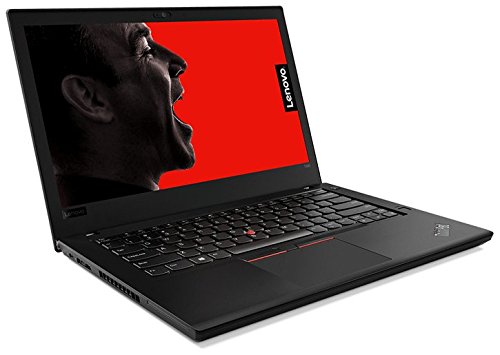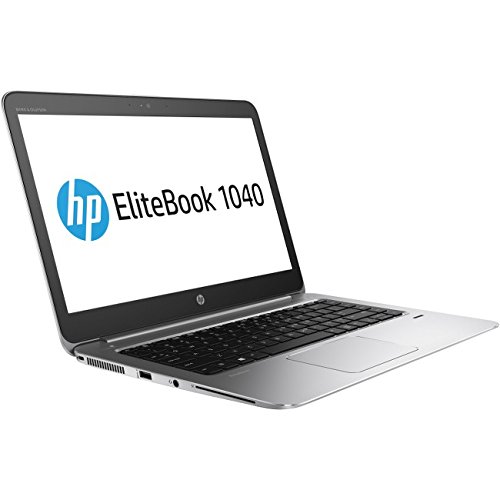Table of Contents
Best Laptops for Office Work in 2023

Source: vecteezy.com
Laptops have taken over the world of everyone whether you are working in an office or working from home or even if, you are using it for other purposes. It has become a common commodity for us. Made our lives easy as well as making it convenient. You can work from anywhere you feel comfortable. It can make your life much easier. You can use it for drafting documents, creating a spreadsheet and for video conference.
Table could not be displayed.There are many options to choose from, but it depends on the type of job you do. There are laptops which will serve the purpose. You have to understand the nature of your work, so it is easy to choose. There are options in the market specifically to get the specific work done. Moreover, there are versatile laptops which can serve your work needs as well as its used for entertainment purpose. There is a list of details that you might want to keep in mind while buying a laptop for office use.
That list includes weight, battery life, storage, screen size, user-friendly, operating system and other details like heating, backlit keyboard, how well the trackpad/touchpad works.
Let us now discuss the laptops which are available in the market for office work.
How To Determine What You Need?

Source: unsplash.com
Before listing the best laptops, we need to understand our need. When it comes to buying it for office, you should look for a multi-purpose laptop. It is not necessary that it runs extreme applications but if it does that is an additional bonus — all you need in an office to work with ease.
Let the game begin:
With every passing time, a new and updated version of a laptop is available. As someone well said: “The More The Merrier.” We have to choose from a large number of options. Below are the options.
#Lenovo
First, let us start with Lenovo Basics:
| Lenovo ThinkPad T480 | Lenovo ThinkPad X1 Carbon (sixth Gen) | Lenovo Yoga Book | Lenovo Yoga C930 | Lenovo Yoga 730 | |
| Screen Size | 14 inches | 14 inches | 10.1 inches | 13.9 inches | 15.6 inches |
| Screen Resolution | 1366×768 | 1920 x 1080 | 1920×1200 pixels | Full HD 1920 x 1080 | |
| Processor | 1.6 GHz Intel Core i5 | 1.7 GHz Intel Core i5 | 2.4 GHz Intel Atom | 1.8 GHz Intel Core i7 | 1.6 GHz Intel Core i5 |
| RAM | 8 GB SDRAM DDR4 | 8 GB SO-DIMM DDR3 | 4 GB | 12 GB | 8 GB SDRAM DDR |
| Hard Drive | 256 GB SSD | 256 GB SSD | Flash Memory Solid State | 256 GB flash memory solid state | 256GB SSD |
| Graphics Coprocessor | Intel UHD Graphics 620 | Intel UHD Graphics 620 | integrated graphics | ||
| Card Description | Integrated | Integrated | Integrated | ||
| Chipset Brand | Intel | Intel | Intel | ||
| Battery life | 12 hours | 8 hours |
1: Lenovo ThinkPad T480
It has decent specifications. It is a high-performance laptop. It has been in the market for a long time, but it will upgrade. It has a fingerprint security feature for logging in, which is much easy and it is very safe. It has a stylish and comfortable design.
- It is a Compatible and lightweight.
- It has a luxurious feel to it, but it is budget friendly.
- It is compatible with Thunderbolt 3.
- It has no CD/DVD driver.
- It is an old version laptop.
2: Lenovo ThinkPad X1 Carbon (sixth Gen)
Lenovo ThinkPad series has some of best laptops. One of which is ThinkPad X1 Carbon 6th Gen. It has windows operating system with the windows 10 pro with the weight of 2.49 pounds. It has decent design and aesthetically appealing. Its battery life is good enough for net browsing and drafting documents.
- t has fast processing system.
- It is a lightweight and stylish design
- It has great battery life.
- Windows 10 is tedious to set up.
3: Lenovo Yoga Book
It is a remarkable addition to the collection of Lenovo. The unusual features are the highlights with time you can adjust to it or you can work your way around it by using an external mouse and portable keyboard if you find the touch keyboard hard to use. Other than these small adjustments, it has great battery time which is important, who wants to have a laptop that turns off in middle of an important meeting or online conferencing.
- Its thin and sleek design makes it easy to work
- It is a laptop with the convenience of a tablet.
- Lenovo yoga book has a futuristic design with extended battery time.
- It has a small keypad that can be a problem when you are using laptops for long writing sessions.
- You need to find a case in which you can carry the entire item to gather which can be hectic.
- It takes some time to get used to with it.
4: Lenovo Yoga C930
Lenovo Yoga C930 is a very stylish and updated item. It has an extra feature of a touchscreen it comes with a pen. Its pen has its bed behind the start button. On its battery, it can work for a longer period with excellent performance. It is one of the best 2in1 laptop available in the market. It can manage your office work easier.
- It has a 360-degree hinge; the speakers are placed in the hinges, which makes them louder as it is obstruction free.
- It gives great battery time.
- It comes with its pen, and it has a slot in the laptop
- It is on the expensive side.
- Its pen can cause discomfort if used for a longer period because of its size.
5: Lenovo Yoga 730
It is an affordable choice with the features and performance of a luxury laptop. Its sleek design makes it look thin. Its 2in1 design makes it comfortable and easy to use and carry it around. It has a long battery time if using minimal applications. It has a flawless touchscreen. It has a strong and sturdy design for durability. It is an excellent choice for office use.
- It is a touchscreen, which is a great feature for the price you pay for it.
- It has a fast processor that makes work fast.
- It has a great display.
- It is a little heavy comparatively.
- It will take time to get used to it.
#Dell
Now that we have talked, about the Lenovo products now it is time to mention the other big names in the laptops market of that is Dell:
| Dell XPS 13 | |
| Screen Size | 13.3 inches |
| Max Screen Resolution | 1920 x 1080 |
| Processor | 4 GHz Intel Core i7 |
| RAM | 8 GB DDR3 SDRAM |
| Hard Drive | 256 GB flash memory solid state |
| Graphics Coprocessor | Intel UHD Graphics 620 |
| Chipset Brand | Intel |
| Card Description | Integrated |
6: Dell XPS 13
It is a small portable lightweight laptop. You can carry it around without any problem. It is comfortable to travel with when your job requires traveling then it is the best option. It has a fast and stable processor. It is one of the best choices for office work.
- It has a smoother keyboard
- It is very convenient to use.
- It is available in unconventional color as well.
- RAM cannot update.
- The screen is not a touch screen, and it is not detachable.
Now let us see what HP has got for us:

| HP Elitebook Folio 1040 G3 | HP Spectre x360 | HP Chromebook ×2 | |
| Screen size | 14 inches | 13.3inches | 12.3-inch |
| Max Screen Resolution | 1920 x 1080 pixels | 1920×1080 | 2400 x 1600 |
| Processor | 2.3 GHz Intel Core i5 | Intel Core i5 | Intel Core m3-7Y30 |
| RAM | 8 GB SO-DIMM | 8GB | 4 GB LPDDR3-1600 SDRAM |
| Hard Drive | 256 GB SSD | 40 GB flash memory solid state | 32GB eMMC |
| Graphics Coprocessor | Intel HD Graphics 520 | Intel UHD Graphics 620 | |
| Chipset Brand | Intel HD Graphics | Intel | |
| Card Description | Integrated | Integrated |
7: HP Elitebook Folio 1040 G3
It is high performing laptop with high security and privacy features. Its specification gives us a clear picture of its quality and performance. It has a decent amount of storage space.
- It is a good option for a desk job
- Heavy to carry around
8: HP Spectre x360 13t
HP Spectre is a great option for office use. This has a sleek design. Its touchscreen feature is highly responsive. A stylish pen comes in the package. Fingerprint access feature along with password security system is a great option to have. It charges fast, as well gives long battery hours. Its touchscreen function works great.
- It has a durable exterior
- It has the perfect size for traveling or carrying if you have a job in which you move around.
- It loads up files pretty quick
- It heats up quickly sometimes.
- Use of touchpad can be a little tricky.
- It is in the expensive range of laptops
9: HP Chrome book ×2
HP chrome book is the best laptop with a great screen display. It does its job wonderfully. Durability is one of its best qualities. It is quite affordable keeping in mind it is a touchscreen. This amazing piece has qualities that of an expensive laptop in an affordable range. It screen detaches it can be used as a tablet as well.
- It has a great feel to it.
- It has a detachable touchscreen.
- It is on the heavier side to pick up comparatively
- Very low storage
#Microsoft
Microsoft has been in the market for very long and has some remarkable products here we have few options for office work.
| Microsoft Surface Pro 4 | Microsoft Surface Book 2 | Microsoft Surface Pro 6 | |
| Screen Size | 12.3 inches | 13.5 Inches | 12.3 inches |
| Max Screen Resolution | 2736 x 1824, 267 PPI pixels | 3,000 x 2,000 | 2736×1824 pixels |
| Processor | 2.2 GHz core_m | Core_i7 | 128 GHz Apple A4 |
| RAM | 4 GB DDR3 SDRAM | 16 GB GDDR5 | 128 GB LPDDR3 1866 MHz |
| Hard Drive | Flash Memory Solid State | 512 GB | Flash Memory Solid State |
| Graphics Coprocessor | m3 | NVidia GeForce | Intel UHD Graphics 620 |
| Card Description | Integrated | Integrated | Integrated |
10: Microsoft Surface Pro 4
Microsoft surface pro 4 is an improved version of a surface pro. It is a tablet with the qualities of the laptop. It has an ultrathin design. It has a touchscreen and comes with a pen. Overall a compatible laptop possibly utilized for designing as well. It has a keyboard that you can kick back when not using it. It has power and performance of an excellent laptop with the ease of a tablet. Its lightweight makes it easy to carry around.
- It is a versatile device
- It is light in weight but powerful in its performance
- It has a perfect size, and which give ease while working.
- Trouble in updates on windows
11: Microsoft Surface Book 2
This amazing laptop has high performance with power. For daily use, it is great to have because it has an ease to it. It is also a two in one convertible laptop. It gives long battery time.
- It provides great power and functionality with affordable price.
- The screen has detachable compatibility.
- Its graphics card is not as good as the rest of the laptop.
- It is a high-cost laptop.
12: Microsoft Surface Pro 6
It has an amazing presentation. It is the kind of laptop that adapts to your needs. It is launched having a more powerful processor with latest 8th generation Intel Core processor for faster and smoother multitasking.
- It can handle a great deal of workload with our losing much battery.
- The display is noticeably more vibrant
- It is lightweight.
- It comes with some of the preselected applications which can be annoying
- It is a little over price.
#Best Asus Laptops for Office Use
A brand that never disappoints Asus has some great laptops let talk about some options.
| ASUS ZenBook Flip | ASUS VivoBook F510UA | ASUS Chromebook C202SA-YS02 | |
| Screen Size | 14 inches | 15.6 inches | 11.6 inches |
| Max Screen Resolution | 1920×1080 pixels | 1920×1080 | 1366×768 |
| Processor | 4 GHz Intel Core i7 | 3.4 GHz Intel Core i5 | 1.6 GHz Intel Celeron |
| RAM | RAM 16 GB LPDDR3_SDRAM | 8 GB DDR4_SDRAM | 4 GB DDR3L |
| Hard Drive | 512 GB flash memory solid state | 1000 GB Hybrid Drive | 16 GB emmc |
| Graphics Coprocessor | NVIDIA GeForce MX150 | Intel UHD Graphics 620 | Intel HD Graphics |
| Card Description | Dedicated | Integrated | Integrated |
13: ASUS Zen Book Flip
Asus Zen book flip has a high-resolution screen with the ability to flip around. It gives a thick look, but it is very compatible. It comes with a stylus, fingerprint, and face scanning security features.
- It has a beautiful screen, sturdy body.
- Touch feature works like a dream
- It has a sharp display with bright colors.
- RAM is not upgradable.
- Keyboard needs getting used to.
14: ASUS Vivo Book F510UA
Asus Vivo Book is a power-packed a laptop with core i5 and more than enough storage space of 1TB SSD. It leans on the expensive side of laptops but, it has all the reasons for it. This beauty has a high-resolution screen of 15.6 inches in size.
- It has a fast startup
- The screen display is amazing
- It is a good value for the price point.
- Sometimes gives battery problem.
- The trackpad is not the best
Read Also: Asus FX502vm Review
15: ASUS Chrome book C202SA-YS02
It is not very luxurious but, this laptop can get your work done as if a pro the best part about this laptop is that it is very affordable and it is a water resistant as well.
- Chrome book has a solid exterior that makes it durable for taking it out on fields.
- Its battery is long lasting, and its keyboard is the right side.
- For the kind of design, it has it is light in weight.
- It gets slow at times.
- It is hard to use in low lights, as it is not backlit.
#Apple MacBook
How can we forget about a company that revolutionized conventional products? Followings are a few options that can be considered for office work.
| Apple MacBook Pro with Touch Bar (13-inch, 2017) | Apple MacBook Pro with Touch Bar (15-inch, 2018) | MacBook Air | |
| Screen Size | 13.3-inch | 15.4-inch | 13.3-inch |
| Max Screen Resolution | 2560×1600 | 2880×1800 | 2560×1600 |
| Processor | quad-core Intel Core i5 | 6-core Intel Core i7 | dual-core 8th-gen Intel Core i5 |
| RAM | 8GB | 32GB DDR4 | Up to 16GB |
| Hard Drive | Up to 1TB | Up to 4TB | up to 1.5TB |
| Graphics Coprocessor | Intel Iris Plus Graphics 655 | Intel UHD Graphics 630 | Intel UHD Graphics 617 |
16: Apple MacBook Pro with Touch Bar (13-inch):
MacBook Pro gets an updated processor, and its price is less compared to the other laptops available with the same features. It is the best choice for MacBook lovers. This laptop is an amazing blend of power and relative affordability. Apple has always proved itself to be one of the high-performance devices producers, and they have proved themselves again.
- It has a better and faster processor and more memory.
- Speakers sound is amazing
- It is a lightweight laptop
- It is in the expensive range
- Its screen needs a little brightening.
17: Apple MacBook Pro with Touch Bar (15-inch, 2018)
It has a high-performance processor and a large storage space. MacBook Pro has included more and advanced features. With a larger screen, it has a fast system with a sleek design.
- It has an impressive touch response
- It is larger but still weighs a lot lighter for its size.
- This laptop gives great battery time.
- It needs extra attachments for different uses.
- Touchpad feature needs some time getting used to with it.
18: MacBook Air (2018)
It is one of the best business laptops. It has a thin and light design with improved hardware for better performance and affordable price.
- It has a thin, sleek design and attractive outlook.
- It is portable, speedy and a high performing laptop.
- It has a comparatively small keyboard from previous MacBook.
- High Price.
All the above mention laptops are great for office work. However, it all comes down to what kind of work nature you have.
There are a large number of options from which you can choose laptops according to your need and nature of the job you are doing. These options include long battery hours, lightweight, convertibles and many other features. Hope this article has given you clear and detail picture of what you are looking in a laptop.