Technology has changed our mode of living, we all are surrounded by tech-gadgets; laptops, smartphones, tablets, etc, and we rely on them. From college assignment to corporate work we need enough storage to store our data and information. In order to have all of our data in place choosing a hard drive should be our top priority that can easily retain all the information.
How to choose a Hard Drive?
Choosing a laptop hard drive is not a big deal. As the rapid change in technology, companies are manufacturing such hard drives that can easily fit in your laptop to ease your work. You have to consider certain things before choosing one.
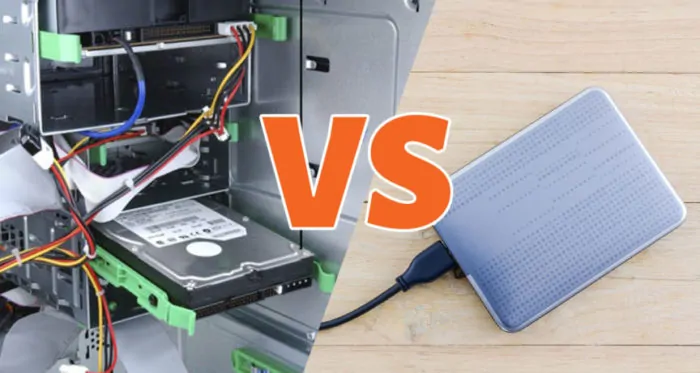
Compare SSD Vs HDD
SSD stands for Solid State Hard Drives enhanced by flash memory. It comes in the Per-Giga-Byte, the limit as the standard for considering storage limit and SSD usually comes with less storage limit. The plus point of SSD is that it consumes less power that can be efficient for laptop power consumption.
HDD stands for Hard Disk Drive, a traditional drive that stores the data by spinning a disk. It gives you much capacity of data storage compared to SSD. Having low price, it makes noise as the disk rotates and generates a lot of heat that can overheat laptop.
- Performance
Here you have to consider two main things; reading and writing. The SSD does not have any solid metal disk; uses the flash memory option like USB and other portable devices. On the other hand, HDD does have larger storage capacity but usually takes much time to read and write the data, compared to SSD.
- Power Consumption
The power consumption in SSD and HDD is simple. HDD uses more power compared to SSD. It utilizes more power to rotate the stationary disk to read and write the data. SSD doesn’t bother you in this case, simple and straightforward with a flash memory feature. It uses less power to operate. Our advice is to have an SSD that won’t use much power.
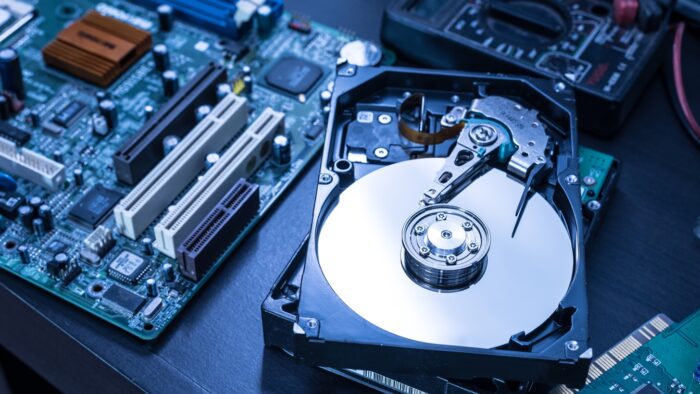
Source: extremetech.com
- Data Integrity
You need to be sure about your data integrity, meaning that most of the drives like HDD cannot absorb the shocks and bum. When tempered, can easily fade away all of your data. SSD is the right option as it can keep your data safe when your laptop is getting damage.
- Data Interpretation
All you are trying to have a storage device that can speed up your laptop data process. Again, HDD has the traditional way of handling and storing data that might get stuck up in the processing. On the other hand, SSD functions to provide real-time data fluency.
Conclusion
For laptop users, SSD is the best option, consumes less power, uses the flash memory option, protects data integrity with ease of data storing and reading. The HDD is not the right choice so far, having the traditional features and functions of data storage. HDD leads to high power consumption, large size and much time to disseminate data.






