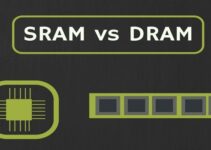How to find the size of a laptop screen? Well, let me tell you it’s really easy. There are some easy methods to find the size of a laptop screen. These will be discussed further in this article.
Laptop screens vary in sizes and ratios. The display of a laptop marks as the most important feature as it is the first that appeals to any customer to buy it. So, the screen size is also important. Also, the bigger the screen the more costly the model of that brand is.
The following figure shows the most commonly used and most preferred screen sizes for a laptop;

The screen size is also associated with the screen resolution. Each screen resolution has some specific screen sizes as mentioned below in the table;

Following are the methods to find the dimensions or size of a laptop screen.
GENERAL CONCEPT FOR MEASURING THE SIZE OF A LAPTOP SCREEN:
The general concept about measuring the laptop screen is that it is measured diagonally. The most accurate method is to measure diagonally from top left corner to the bottom right corner of the laptop screen. This also includes the measuring of the display part only.

Some people wrongly measure the bezel outline covering as well, but the size of a laptop screen means the dimensions of the part where the Windows is displayed. The size of a laptop screen is generally measured in inches.
USE OF A MEASURING TAPE:
The size of a laptop screen can be found easily by measuring the screen with the help of a measuring tape. While measuring the screen make sure that you are putting the calibrated side of the measuring tape on the diagonally opposite corners of your laptop. Also as a precautionary measure, check if the tape is clean as it may make your screen dirty.

VIEWING THE LAPTOP MANUAL:
To ensure the dimensions you measured with the help of the measuring tape, open the manual of the laptop and search for the screen specifications. The manual contains the correct dimensions of the laptop screen.
VIEWING THE BACKSIDE OF THE LAPTOP:
Turn the backside of your laptop and search for a sticker that contains the laptop model and some major laptop specifications. It contains the size of the display screen as well.
Apart from this, on some laptops, the screen size is written in numbers on the right top side of it. For example, H243HX means that the screen size is 24 inches.
VISITING THE OFFICIAL SITE OF THE LAPTOP:
The size of the laptop screen can be found out easily by surfing the web and visiting the official website of your laptop brand and with an exact model number. This will give you the manufacturing size of the laptop screen.
JUST GOOGLE IT!
Well, this option seems the easiest one. This only involves writing screen size < model name in the search engine of Google. It will give you the laptop screen size.

![Can You Change the Graphics Card in a Laptop [Detailed Guide] Can You Change the Graphics Card in a Laptop [Detailed Guide]](https://reviewspapa.com/wp-content/uploads/2019/02/Can-You-Change-the-Graphics-Card-in-a-Laptop-211x150.jpg)

![What To Do When Your Laptop Freezes [Step by Step] – 2023 Guide What To Do When Your Laptop Freezes [Step by Step] – 2023 Guide](https://reviewspapa.com/wp-content/uploads/2019/02/what-to-do-when-your-laptop-freezes-211x150.jpg)