In the digital age, the convenience of electronic signatures has revolutionized the way we complete transactions and sign documents. From real estate contracts to legal agreements, the ability to sign digitally not only saves time but also enhances the efficiency of the entire process.
In this review, we delve into the features, benefits, and limitations of some leading electronic signature services, helping you choose the one that best fits your needs.
Table of Contents
1. Adobe Acrobat Sign ─ A Comprehensive Digital Signature Solution
Adobe Acrobat Sign emerges as a top contender in the realm of eSignature Apps. As part of the acclaimed Acrobat suite, this service offers a comprehensive solution for personal and commercial use. Users can opt for a small business package, allowing signature collection, document tracking, custom branding, and industry-standard compliance, or an enterprise package with bespoke features for professional use.
Despite its robust features, including full integration with Microsoft Power Automate for custom workflows, Adobe Acrobat Sign is not without its downsides. The subscription options might seem overwhelming, and finding the service online can be challenging.
2. signNow ─ Tailored for Business Needs
signNow stands out as a business-centric online eSignature service, perfect for creating, sharing, and signing documents directly from your browser. With pricing plans ranging from a Business subscription to the Business Cloud plan, it’s designed to cater to various business sizes and needs. The service shines in its design, focusing on tracking and collaborating with multiple people, including unique features like designated field fill-ins in forms.
Although it offers a free 7-day trial and is easy to use, signNow may not be the best fit for personal use due to its commercial focus and lack of text formatting options.
3. SignRequest ─ Simplicity Meets Elegance
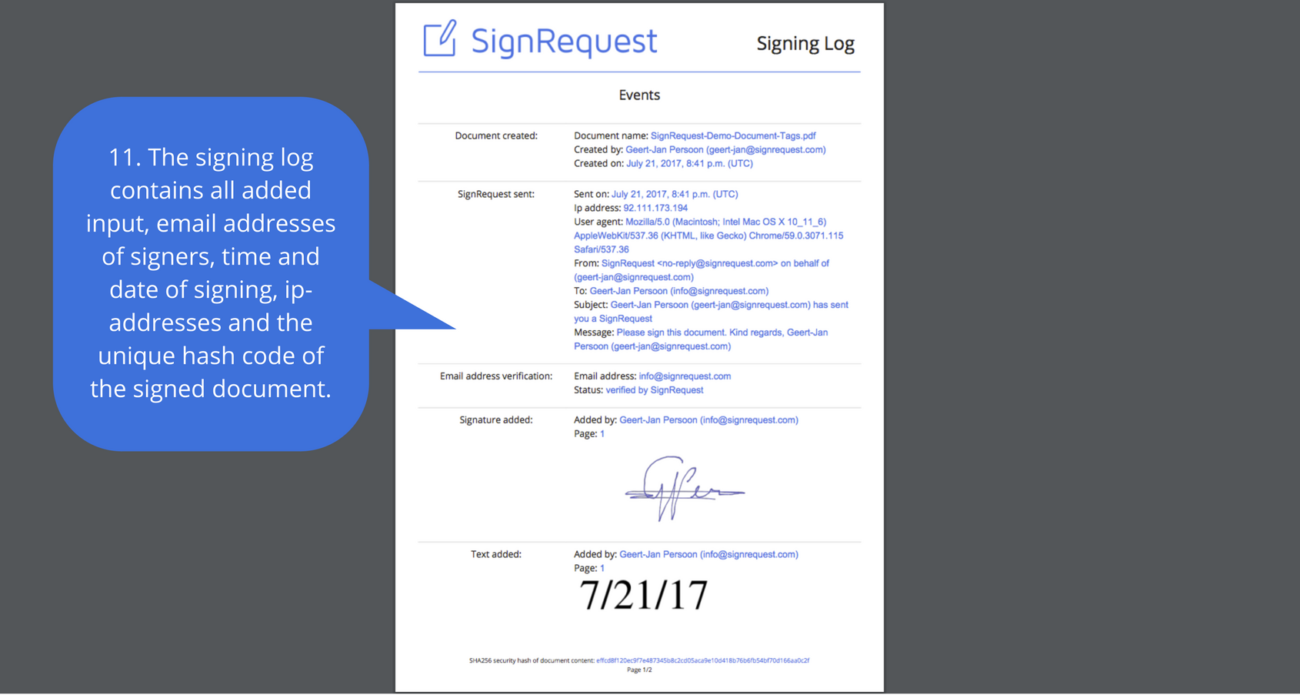
Source: trustradius.com
SignRequest takes a different approach by emphasizing simplicity and elegance in its eSignature software. It’s designed to be incredibly user-friendly, making it ideal for beginners or those who prefer a streamlined process. The service offers three user plans, including a free version, each progressively offering more options.
While SignRequest is highly accessible, it does have limitations, such as a lack of adjustable parameters, making it best suited for users who require basic electronic signature functionality. Its focus on the essentials makes it a go-to choice for individuals or businesses seeking a straightforward, no-frills digital signing experience.
4. PandaDoc ─ Beyond Electronic Signatures
PandaDoc sets itself apart by offering a feature-rich platform that extends beyond mere electronic signatures. Users can choose from various subscription plans or even a free version, which surprisingly doesn’t limit the number of documents or signatures. Although the service is more complex, especially in document creation and desktop publishing, it provides an impressive level of detail and professionalism in the documents you can produce.
Despite its many features, PandaDoc may present a steep learning curve for new users, particularly when importing and setting up documents. However, for those seeking a comprehensive document creation and signing solution, PandaDoc offers a powerful, versatile platform.
5. SignWell ─ Prioritizing Simplicity and User Experience
SignWell is designed with simplicity and ease of use at its core. Offering subscription tiers suitable for a range of users, including a free version with some limitations, SignWell focuses on a clean and straightforward interface. While it may lack certain formatting options and has some file compatibility issues, its user-friendly nature makes setting up and tracking documents a breeze.
6. DocuSign ─ Streamlined eSignature Solution

Source: artlogo.co
DocuSign excels as a premier eSignature software, offering a seamless experience for creating, sharing, and managing documents until completion. The service is accessible through a subscription model, with plans at $15, $45, and $65 monthly. A custom enterprise tier is also available. The free tier, ideal for solo users, simplifies document signing without team management concerns.
While DocuSign’s interface is user-friendly, it lacks extensive customization, making it suitable for straightforward form creation and signing. Its standout features include reminders, audit trails, reports, and branding options, making it worth exploring through its generous 30-day free trial.
7. Dropbox Sign ─ Seamless eSignature Integration
Formerly known as HelloSign, Dropbox Sign retains its status as a top eSignature solution, seamlessly integrating with Dropbox for enhanced document storage capabilities. Subscription costs start at $20 monthly, with business plans averaging $600 annually for two users, scaling with additional team members.
Dropbox Sign offers practical features like document field assignments and comprehensive tracking, ensuring an organized signing process. Despite minor editing limitations and a credit card requirement for the free trial, its intuitive mobile app and straightforward interface make Dropbox Sign a strong contender in the eSignature market.
8. Sign.Plus ─ Basic Digital Signing Made Easy
Sign.Plus offers a straightforward digital signing experience, accessible from any browser. Catering to personal and commercial needs, it provides subscription options alongside a free version. While it covers the basics, it may fall short compared to other free eSignature services in terms of features.
The platform allows for the creation of text-based, image-based, or hand-drawn signatures with clear instructions. Despite its limited tools and slightly cumbersome process, Sign.Plus delivers effectively, offering a watermark-free final document even in its free tier.
9. Apple Preview ─ Versatile Tool for Mac Users
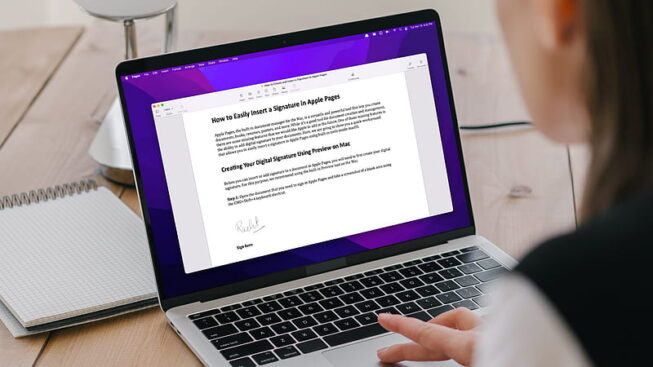
Source: peakpx.com
Apple Preview, a staple for Mac users, offers more than just image viewing or PDF reading. This versatile tool is perfect for filling forms and adding digital signatures to documents. While it may not rival dedicated eSignature software, it’s an excellent personal tool for individual users.
Apple Preview’s signature creation process is sleek, reflecting Apple’s signature ease of use. It provides a range of annotating tools, including text boxes and signature positioning. Ideal for Mac users seeking a no-cost, efficient way to manage personal documents.
10. OK!Sign ─Nostalgic eSignature Experience
OK!Sign differentiates itself with a retro interface reminiscent of the 90s, offering a unique eSignature experience. While its vintage design may not appeal to all, it provides a straightforward, subscription-free service, charging per use with a credit system.
Despite its dated appearance and lack of user-friendly features like autosave, OK!Sign’s pay-as-you-go model is attractive for those seeking to avoid recurring subscriptions. However, users should prepare for a potentially clunky experience, keeping in mind the balance between its nostalgic charm and modern convenience.
Conclusion
Choosing the right electronic signature service depends on your specific needs, preferences, and the nature of your transactions. Whether you prioritize comprehensive features, business-centric functionalities, simplicity, or document creation capabilities, there’s a service out there that fits the bill.






